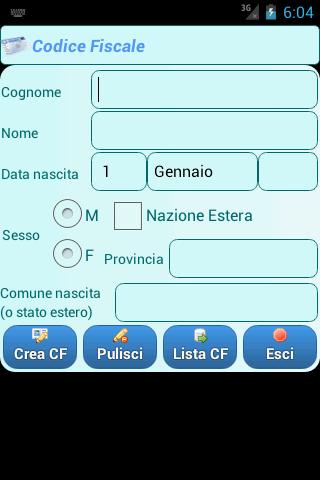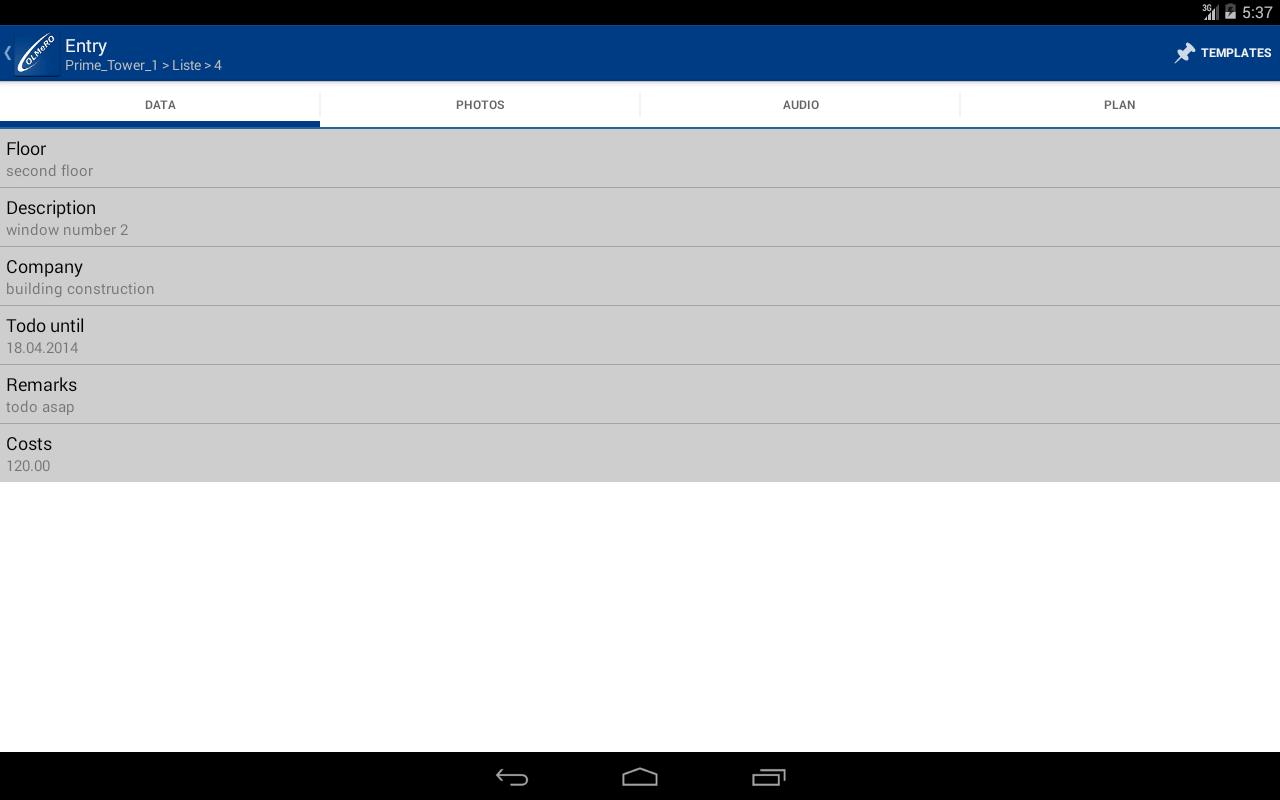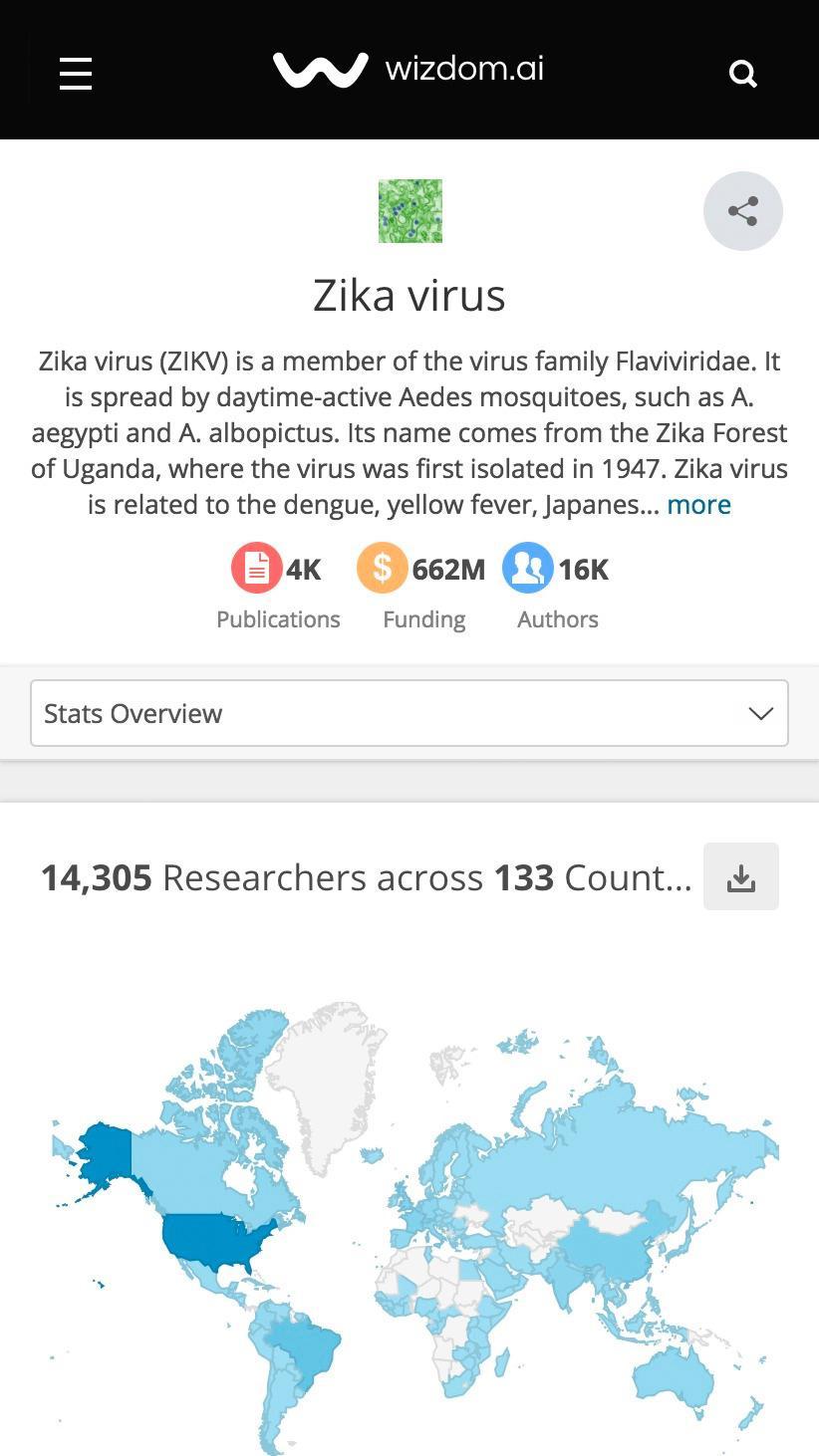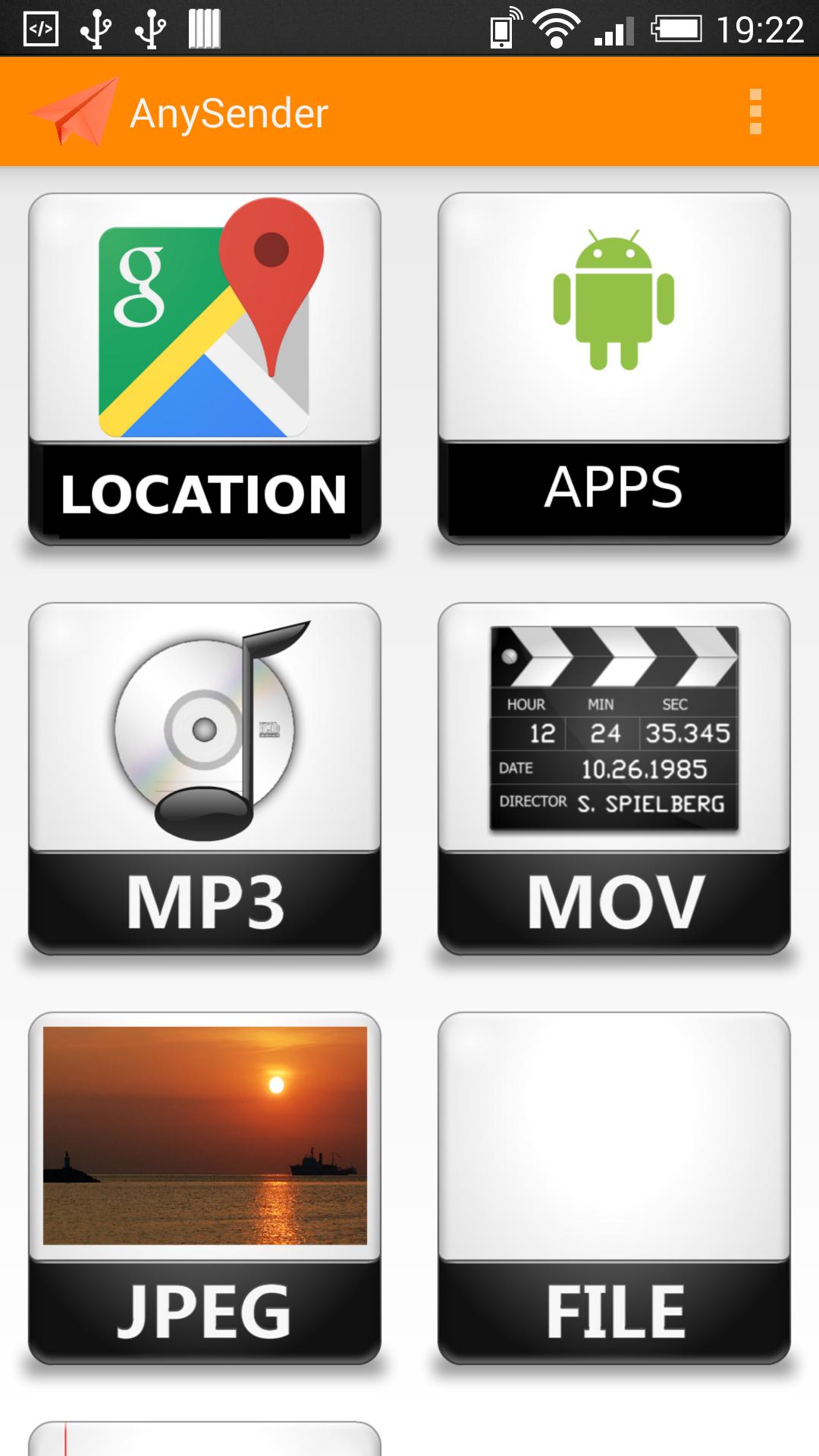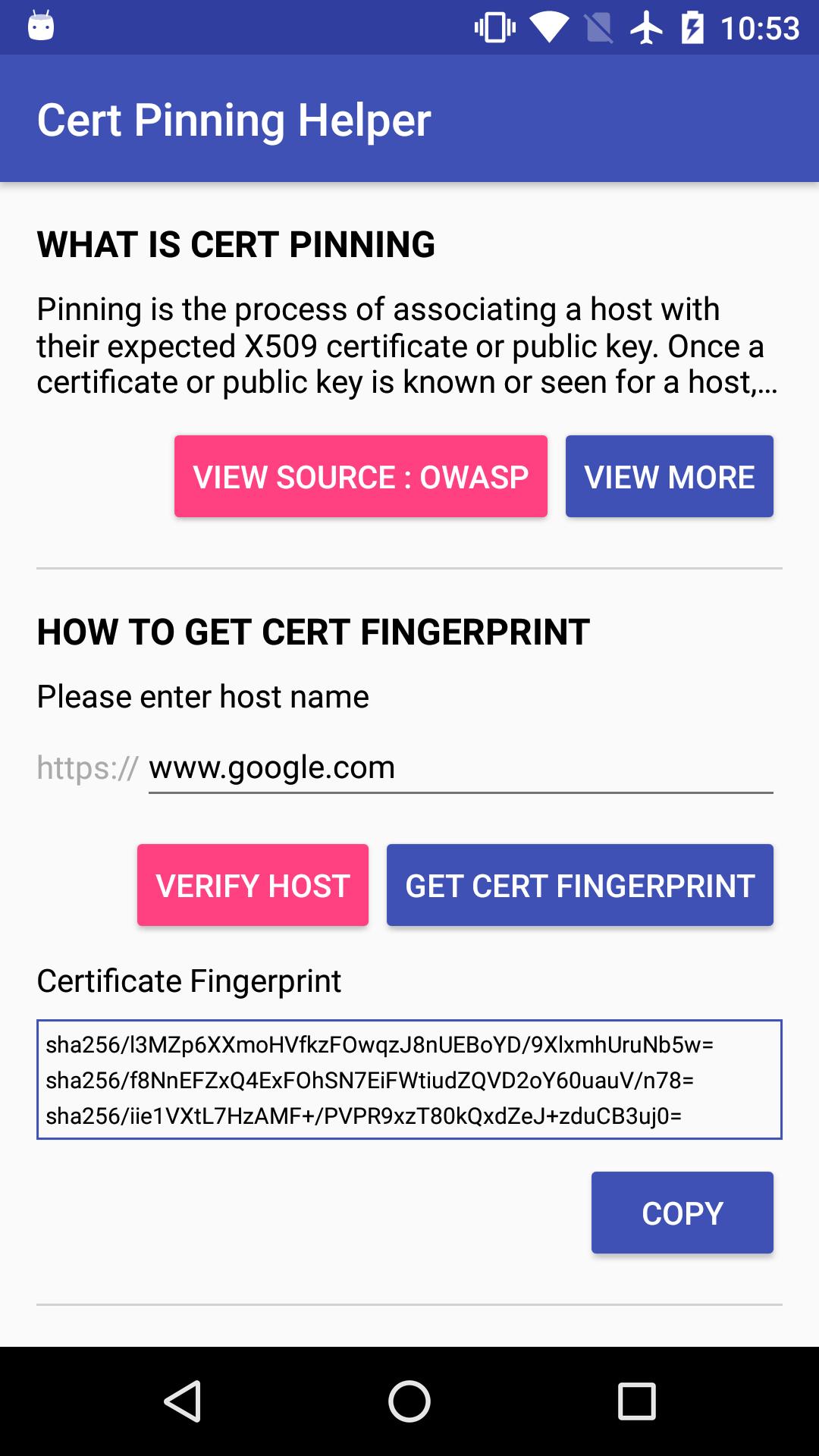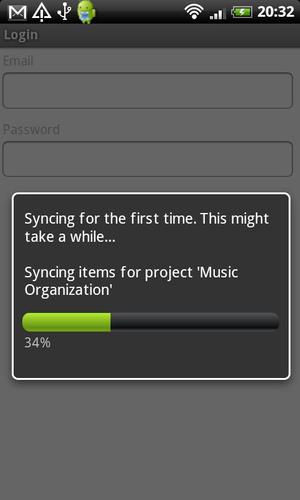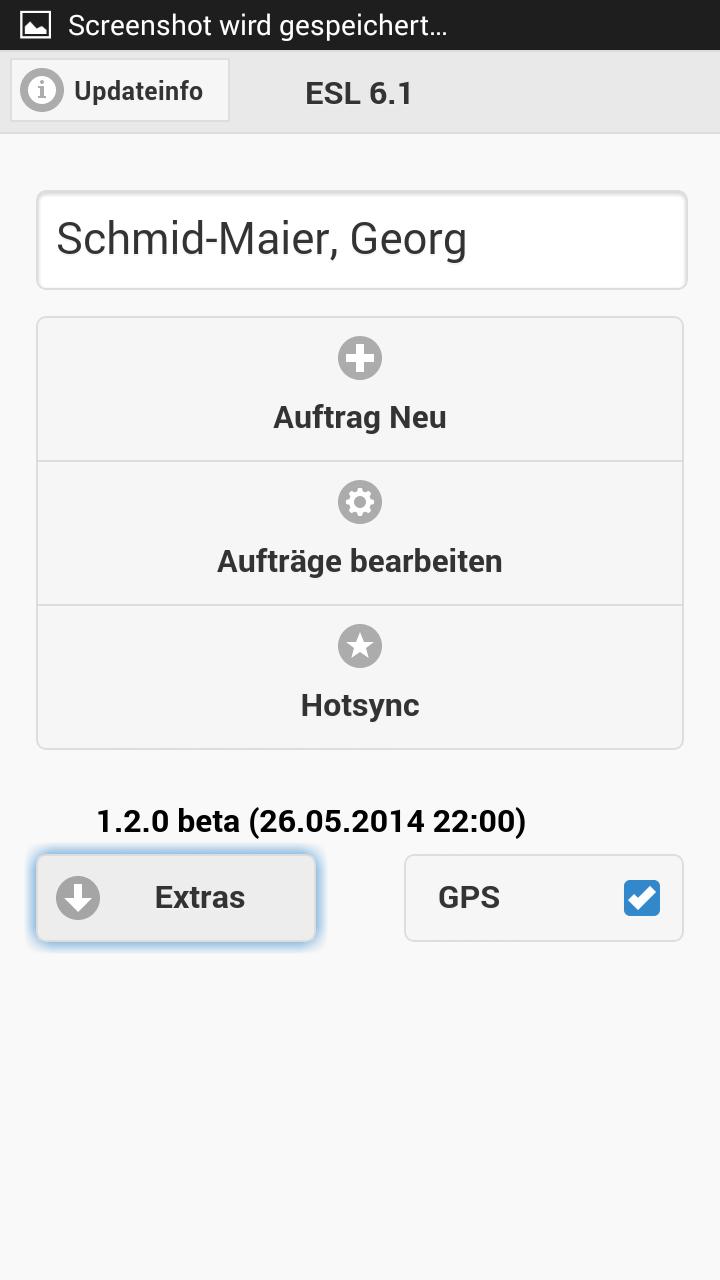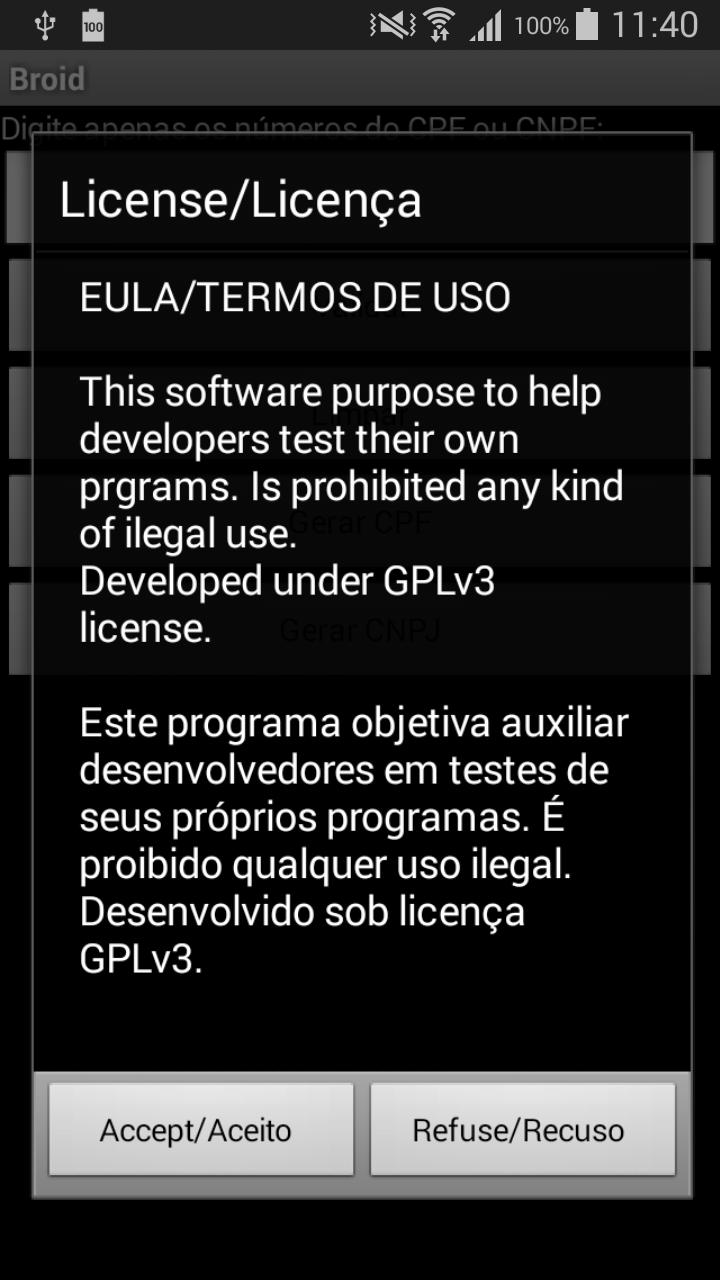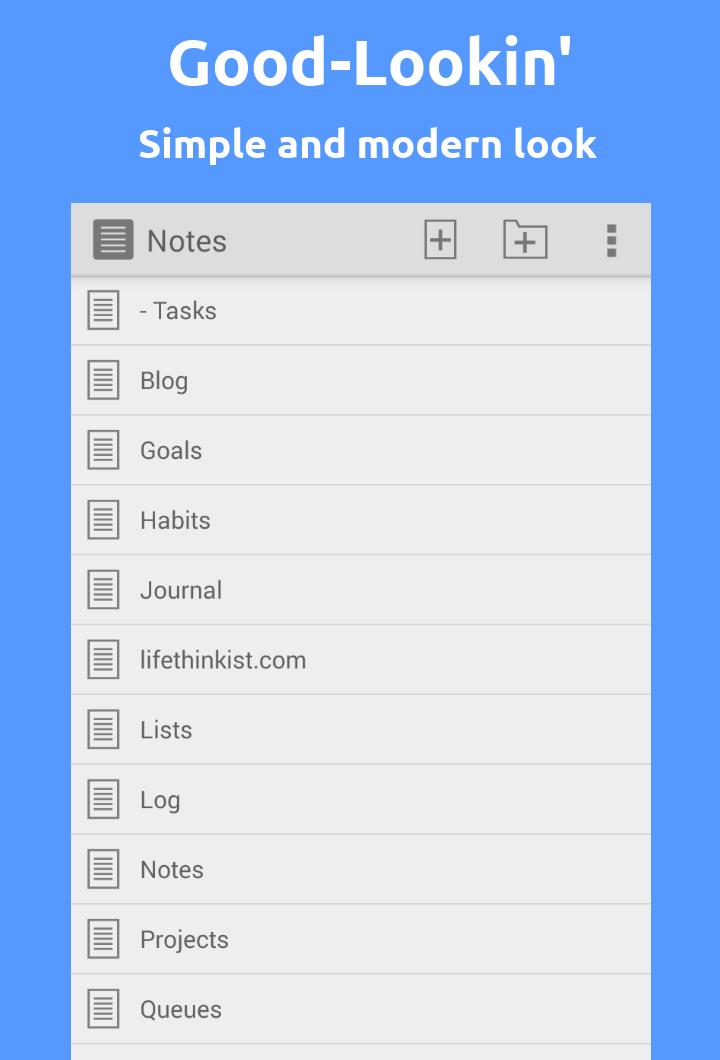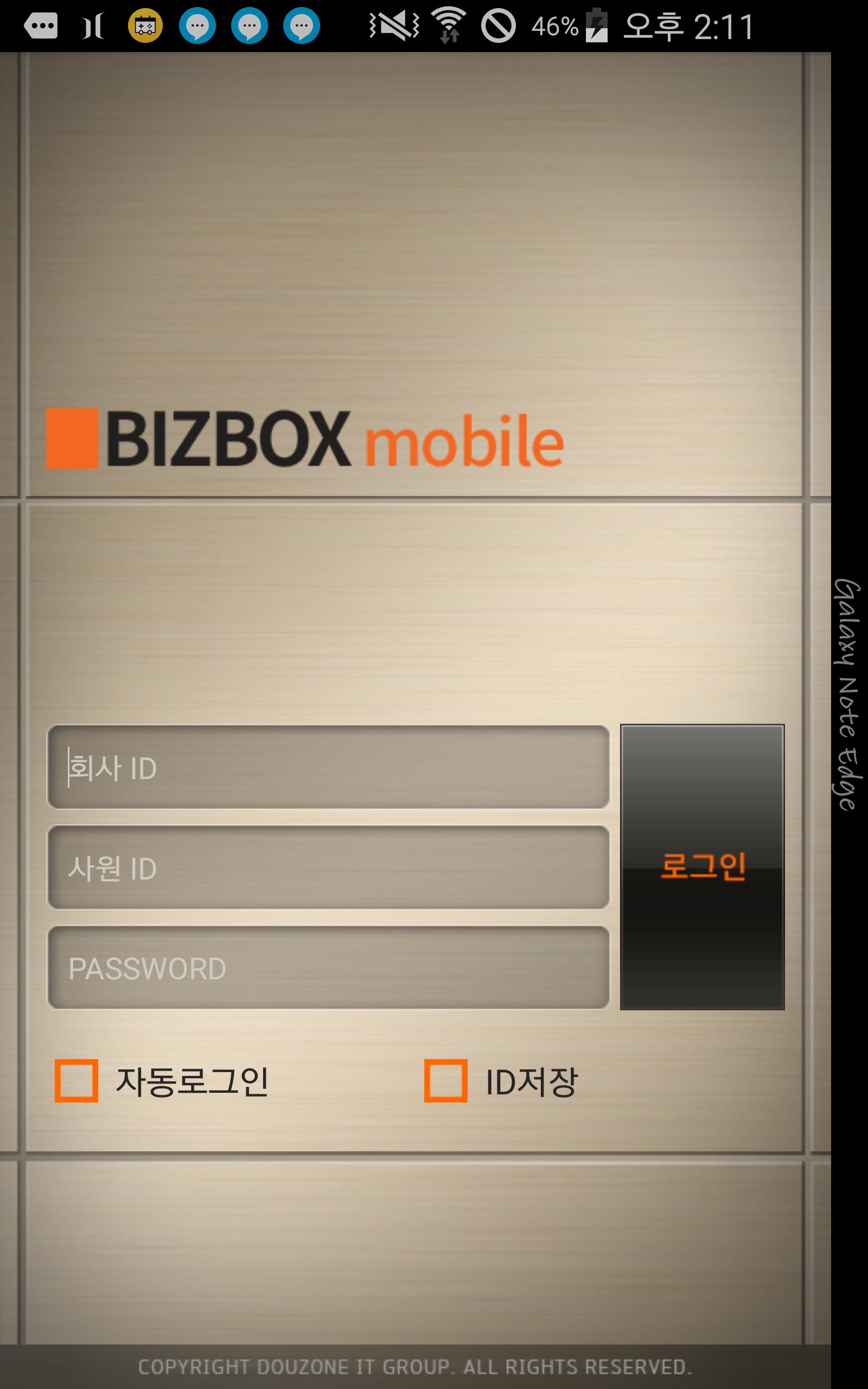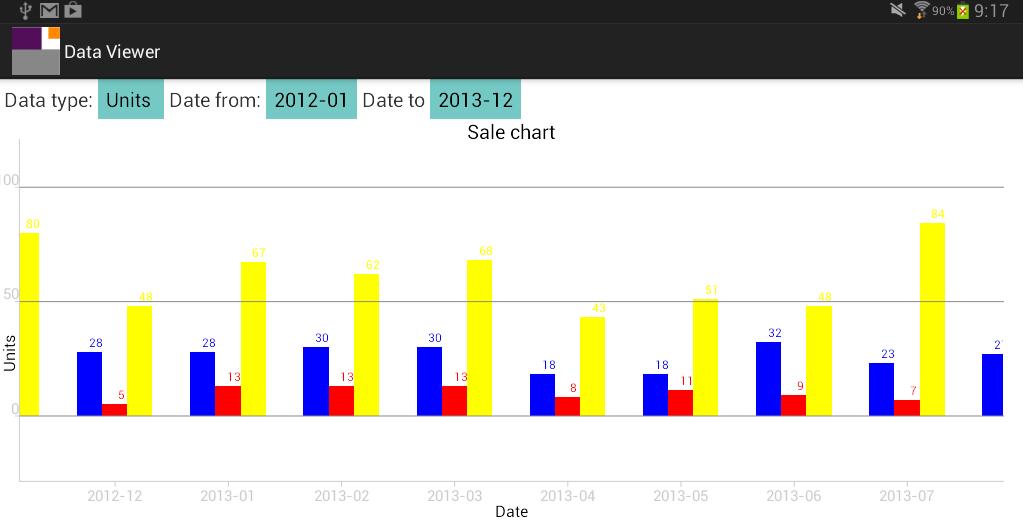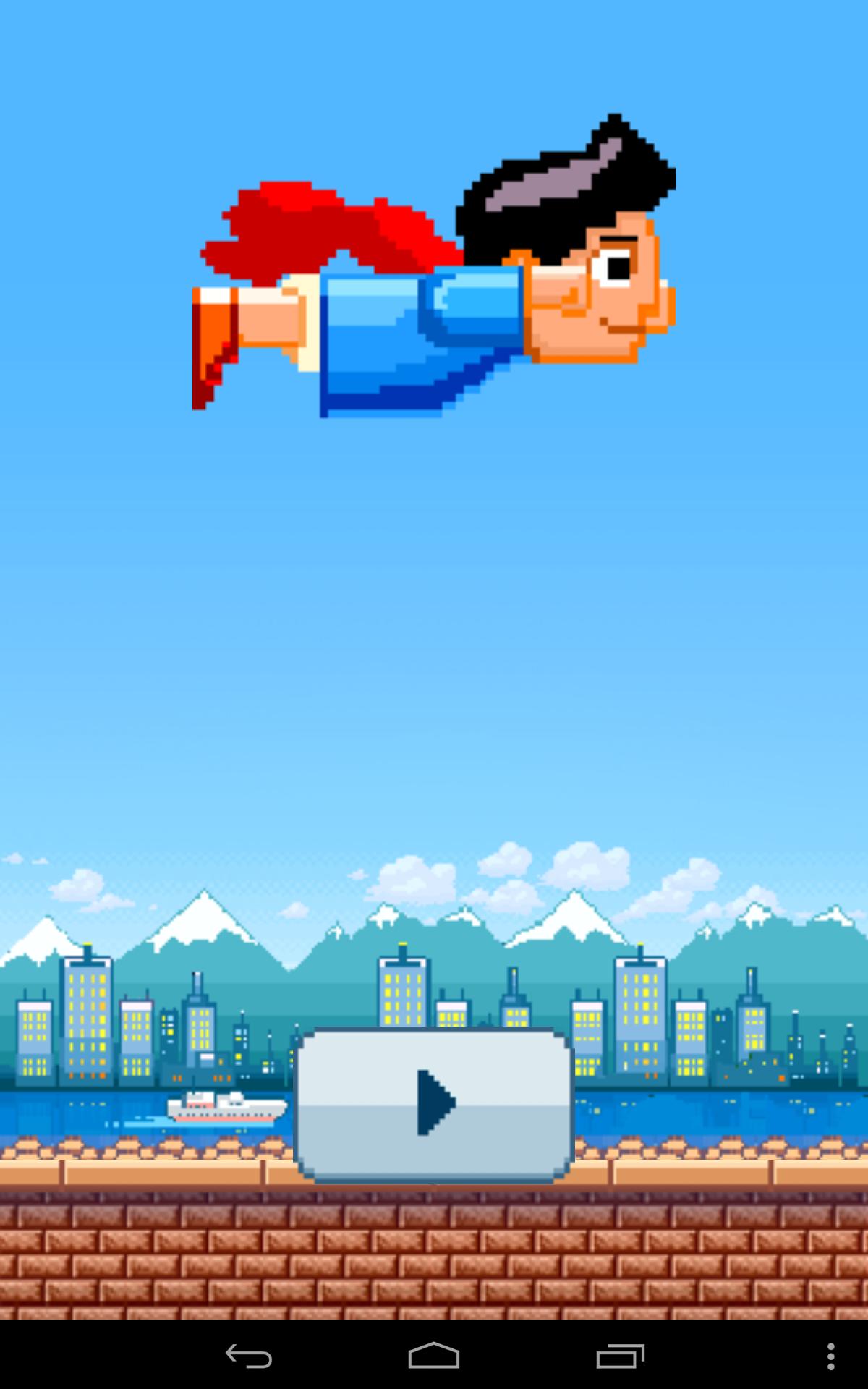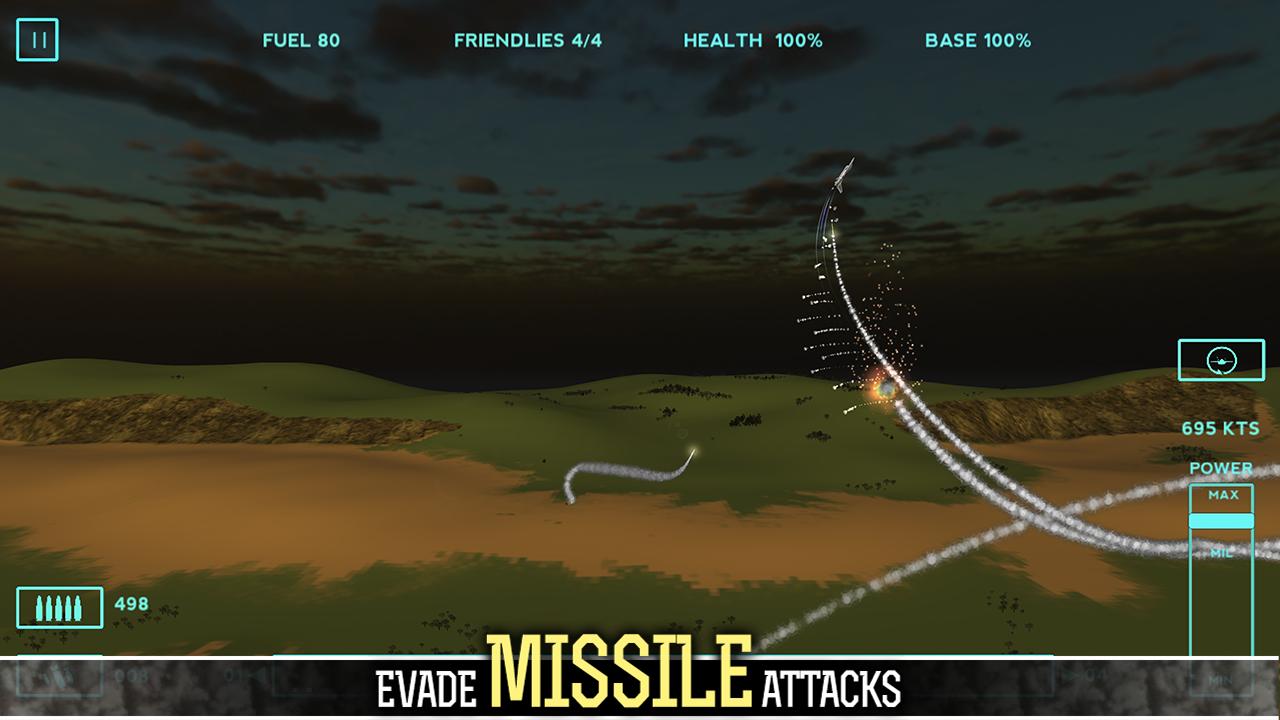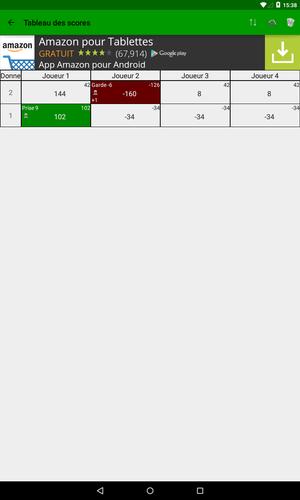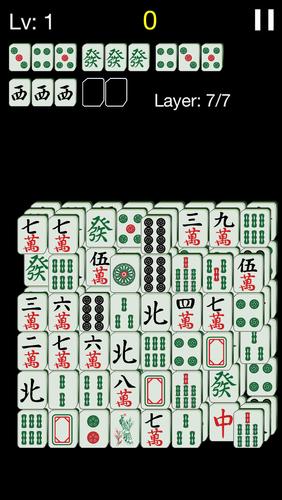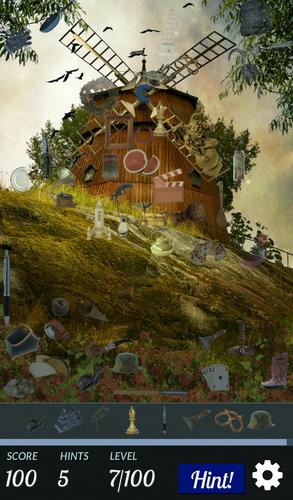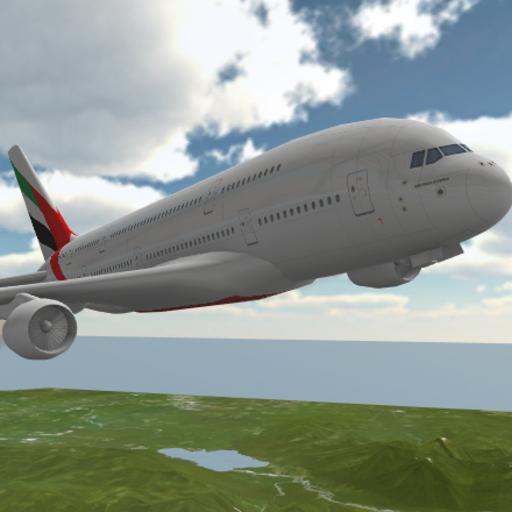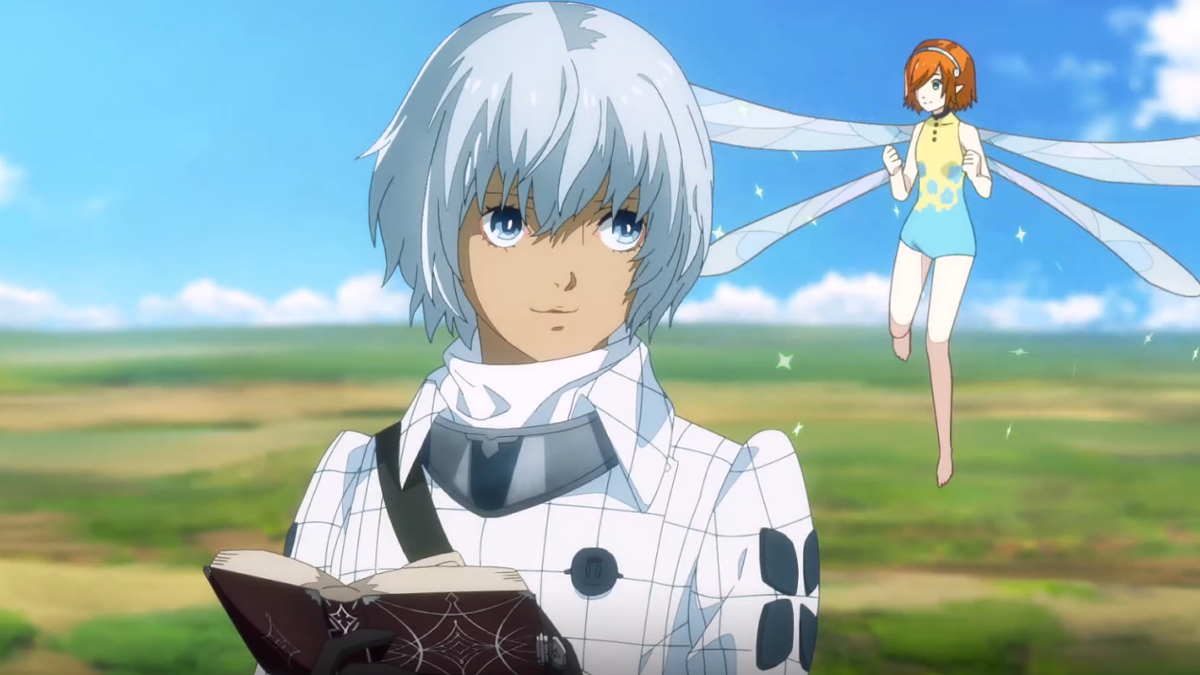Codice Fiscale Italiano
3.8 January 17, 2026- 7
- 1
- 2
- 3
- 4
- 5
This app allows you to directly scan the Fujitsu tablet device "ARROWS Tab" and the world's smallest mobile scanner, "ScanSnap S1100", by connecting it via USB.
[What is ScanSnap Manager for ARROWS ?]
ScanSnap Manager for ARROWS is an application that allows you to directly scan the Fujitsu tablet device "ARROWS Tab" and the world's smallest mobile scanner "ScanSnap S1100" via USB.
[Features of ScanSnap Manager for ARROWS ]
●With the "ARROWS Tab" and "ScanSnap S1100", you can easily and neatly scan documents on the spot.
● Images of scanned documents will automatically recognize the document size and will be saved in JPEG format with a color of 300dpi.
●The Gallery (standard image management software) will automatically launch when the scan is complete, allowing you to immediately check the scanned images.
●Scanned images can be managed in the Gallery, just like images taken with the ARROWS Tab built-in camera, so they can be easily linked to a variety of Android applications.
*This application is also featured on the ScanSnap homepage.
http://scansnap.fujitsu.com/jp/product/s1100/arrows.html
[How to use ScanSnap Manager for ARROWS]
For details on how to set up and use this application, please check "How to Use" on the screen displayed by pressing the "i" button in the top right corner after starting this application.
[Notes]
●This application may not recognize the scanner when connecting to the scanner. In this case, reinsert the cable on the USB connector side of the terminal.
●The maximum size of documents that can be scanned is A4 size. The "ScanSnap A3 Carrier Sheet" (sold separately) and long reading (a function that reads documents longer than A4 size in the feed direction) are not available.
●The orientation of the document to be read is not corrected.
[Compatible products]
●Tablet
ARROWS Tab Wi-Fi (FAR75A/FAR70A)
Docomo Tablet ARROWS Tab LTE F-01D (Made by Fujitsu)
Docomo Tablet ARROWS Tab F-02F
au ARROWS Tab FJT21
*One of the following conversion connection cables (recommended products) sold separately is required.
USB cable for connecting peripheral devices T01 [ATS59092] (NTT Docomo)
Micro-USB Adapter MPA-EMA015BK (ELECOM)
●Scanner
ScanSnap S1100
ScanSnap S1100 White Model