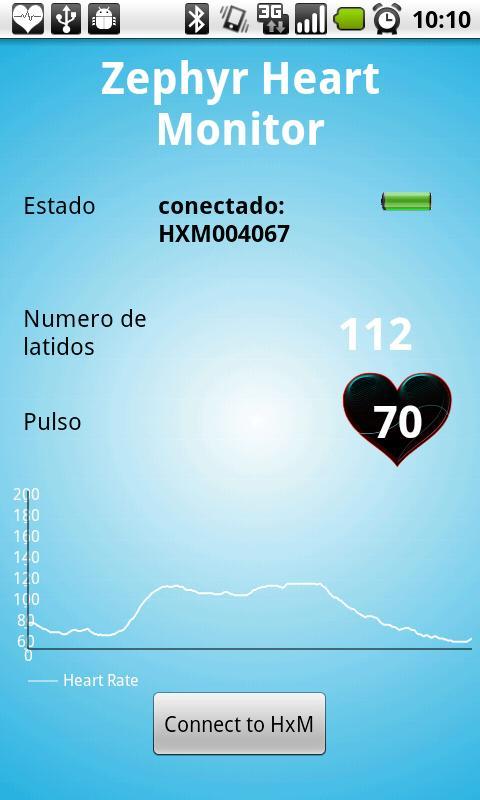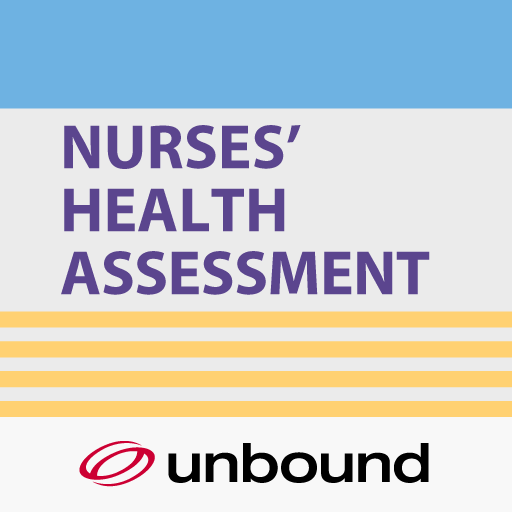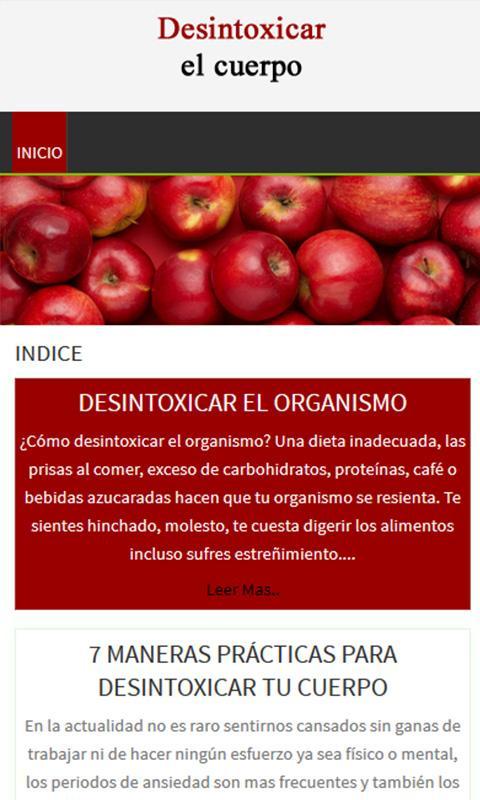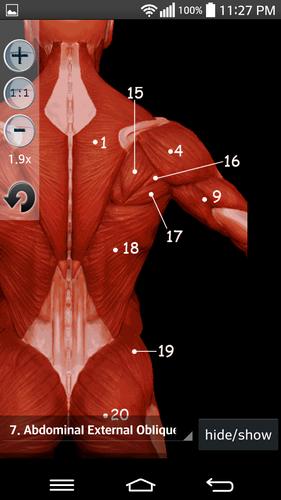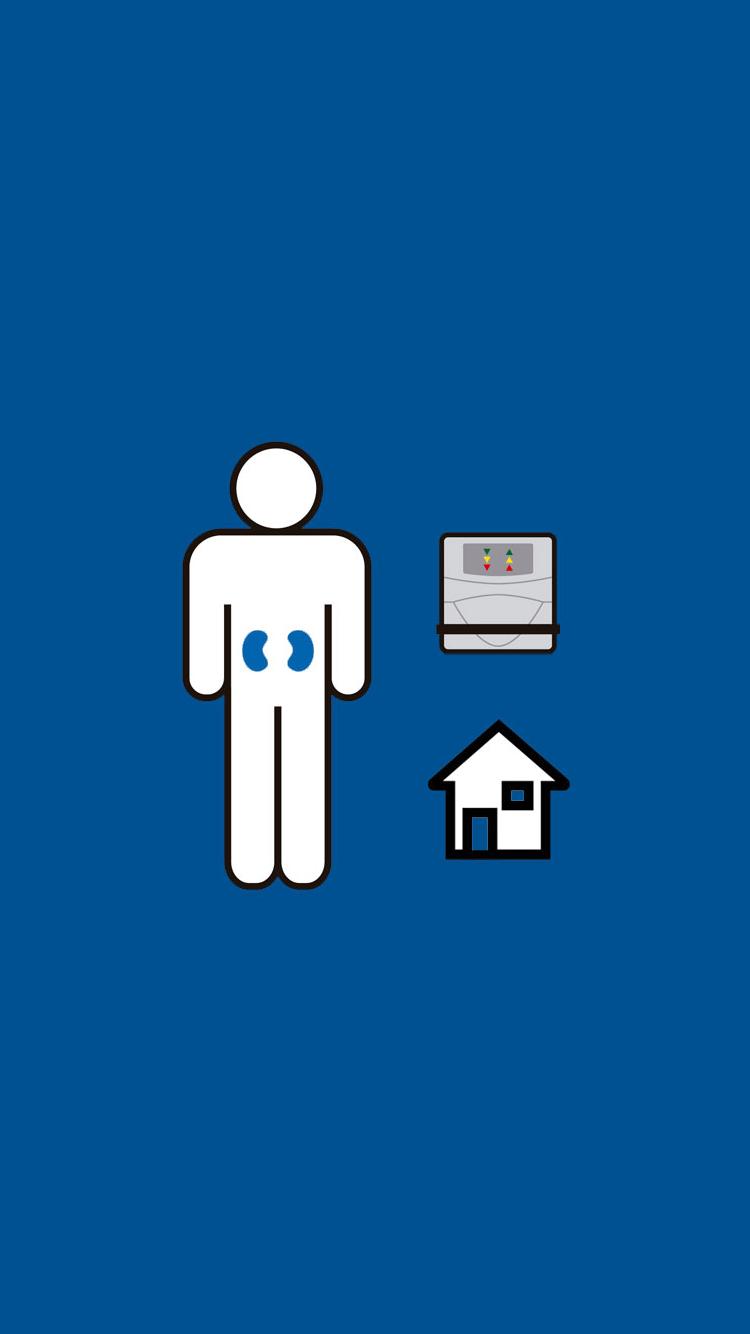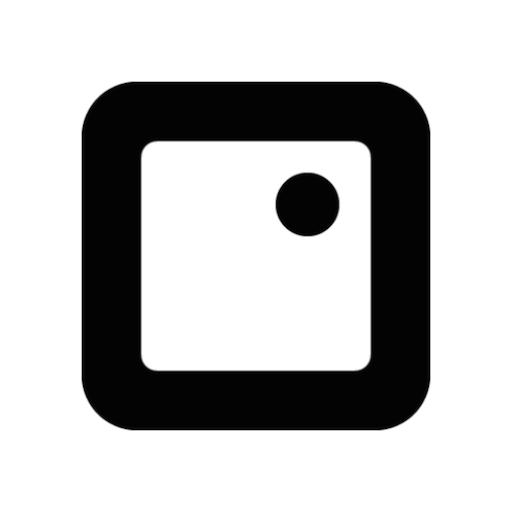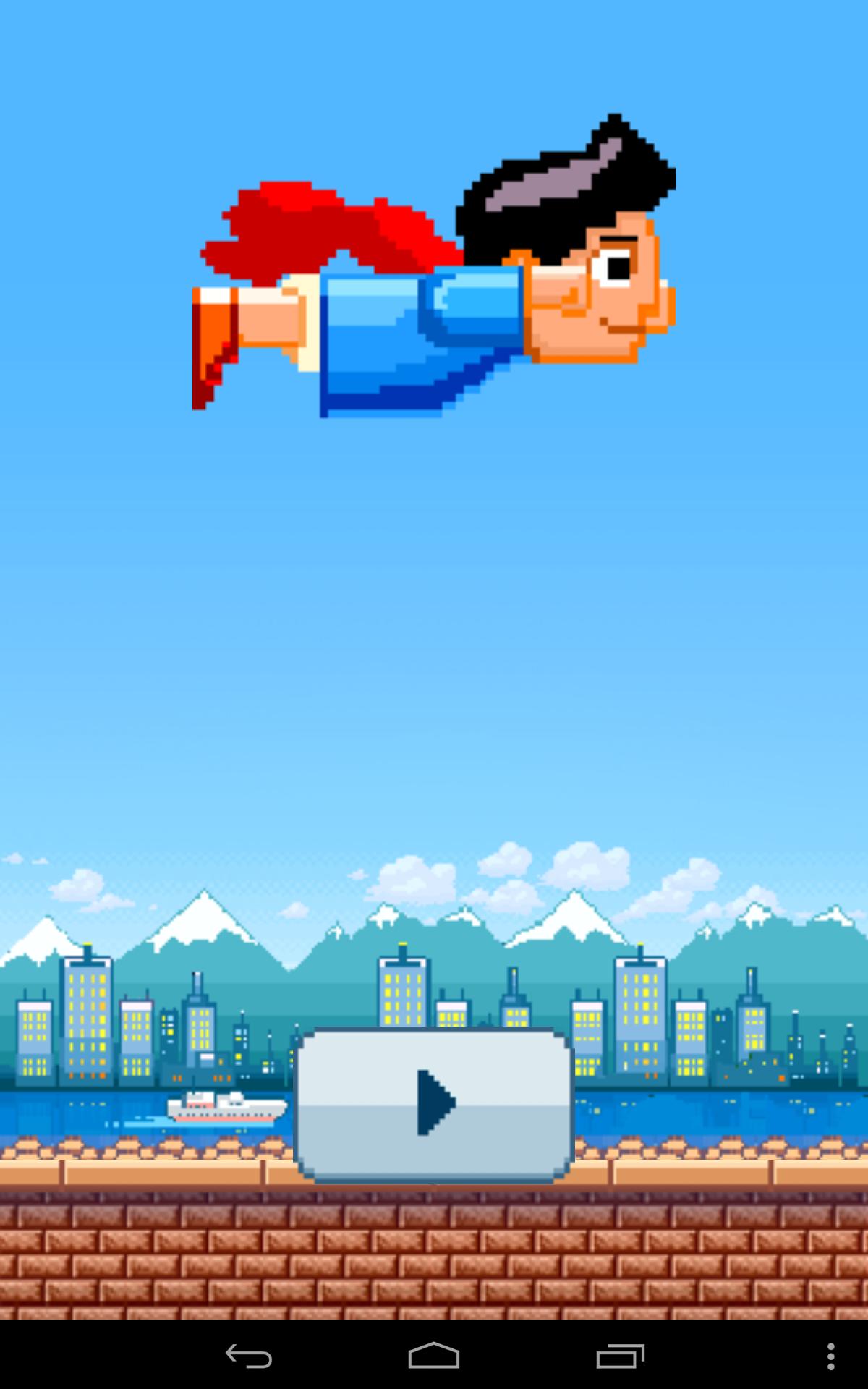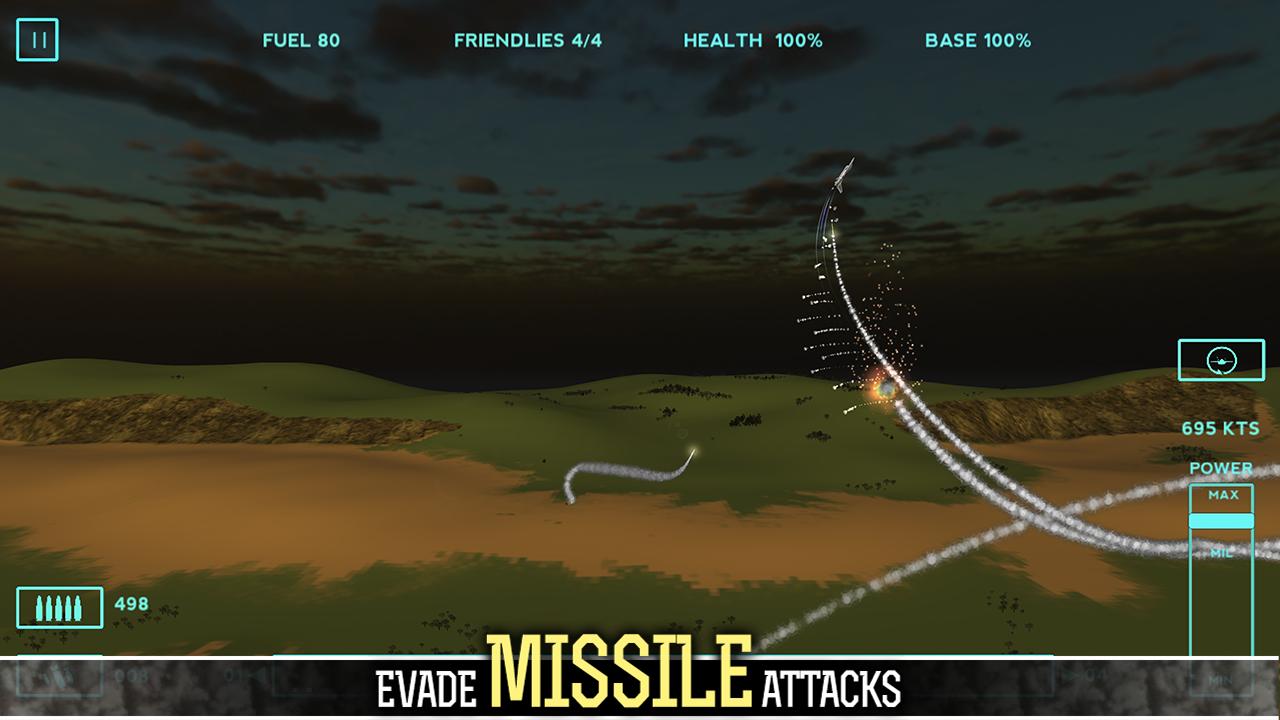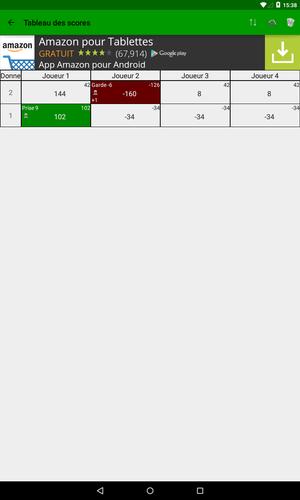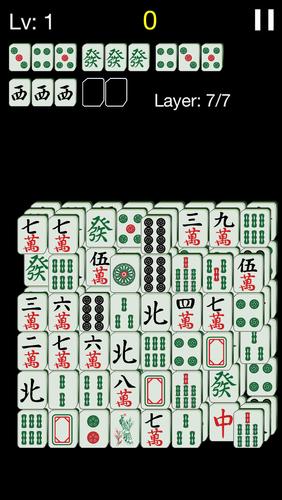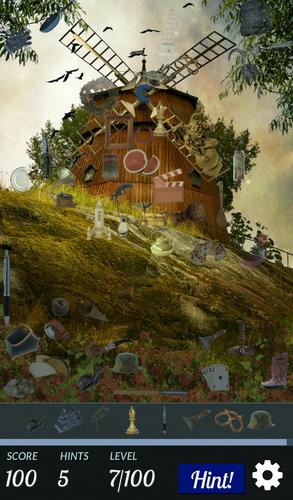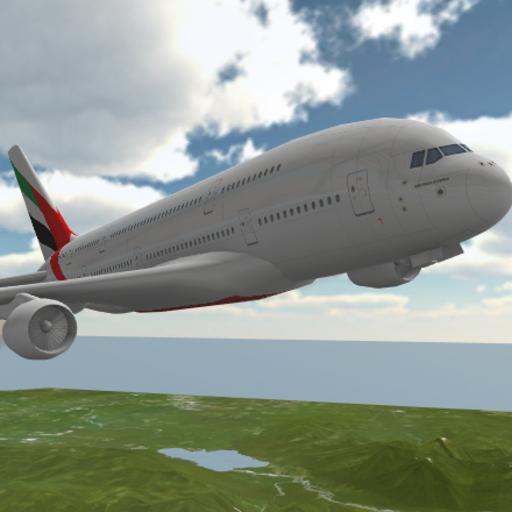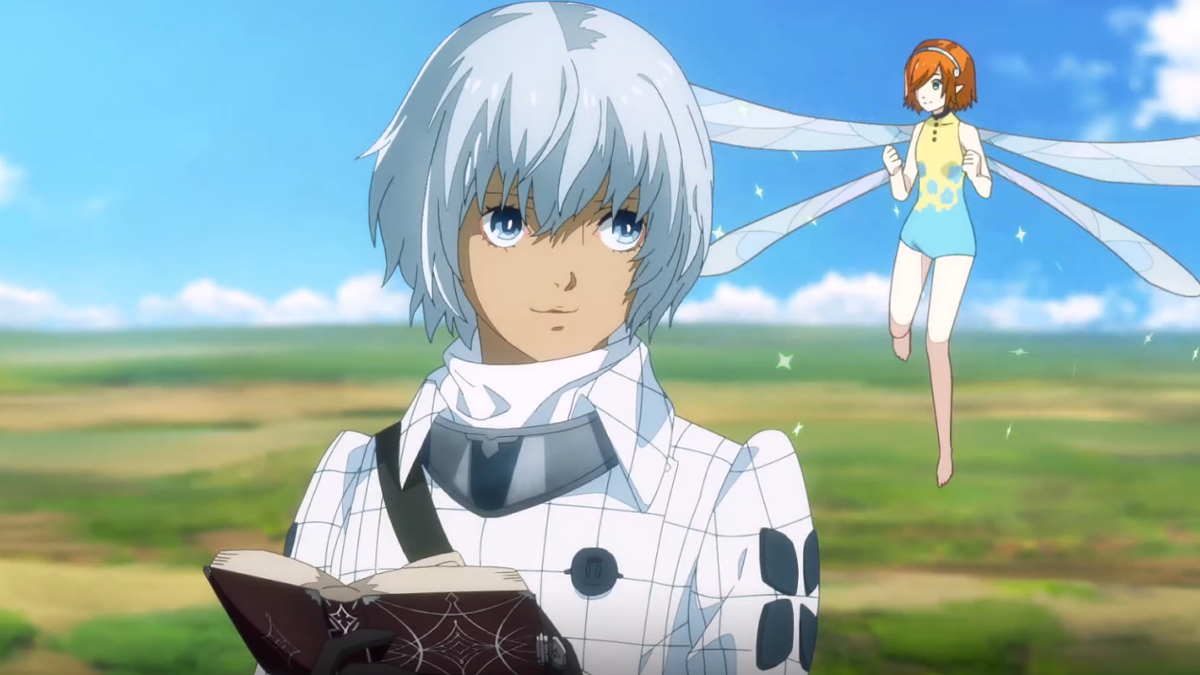Iyarkai Vaithiyam-Tamil
1.1 January 17, 2026- 7
- 1
- 2
- 3
- 4
- 5
A stand-alone hiking GPS for smartwatches.
This is a limited free version of HandyGPSWear. Si le gusta la aplicación, actualice a la versión paga para puntos de referencia ilimitados, tracklogs y más funciones, incluida la capacidad de transferir waypoints a/desde su teléfono, y las referencias de cuadrícula MGRS. (The paid version is now included with the HandyGPS app).
Esta aplicación fue diseñada específicamente para aprovechar los relojes Android Wear que incluyen sus propios receptores GPS, como el Sony Smartwatch 3, pero también funcionarán en otros relojes inteligentes, como el Moto 360.
With this app you can record how far you've walked on bushwalks and hikes. If you find anything interesting along the way you can record its location as a waypoint. The app can even guide you back to a waypoint.
The app has four pages that you can swipe between:
* La primera página muestra su información de ubicación, incluida las coordenadas UTM Easting/Northing y Zone o LAT/LON, Altitud, precisión del GPS y velocidad/dirección u odómetro.
* The second page lists your recorded waypoints and allows you to mark a new waypoint. (This free version of the app will only store one waypoint)
* The third page allows you to open the Goto and Map pages.
* La cuarta página le permite cambiar la configuración, como el tipo de coordenadas y las unidades (metros y kilómetros por hora, o pies y millas por hora). You can scroll this page down for more options.
To mark a waypoint, press the "+" button on the waypoints page and enter a name. To view a previously recorded waypoint, swipe to the waypoints page and press on the waypoint name.
You can press the brightness button on the main page to reduce the screen brightness when you're not looking at it to conserve battery power. It is recommended that you leave the main coordinates page visible when you're using the odometer.
All coordinates use the global standard datum, WGS84. Lat/Lon coords can be shown in decimal degrees, Deg-Min-Sec or Deg-Min formats.
Before installing the app, make sure that your phone is paired to your smartwatch using Bluetooth and Google's Android Wear app is running. Después de la instalación, HandyGPSwear se ejecutará cuando su reloj inteligente se combine con un teléfono Android a través de Bluetooth, o independiente si el reloj tiene su propio receptor GPS.
Nota: Si su reloj no tiene sensores magnéticos y acelerómetros, no encienda la opción "Use el sensor MAG en la página de GOTO", de lo contrario la página de GOTO no funcionará.
IMPORTANTE: Cuando haya terminado de usar la aplicación Swipe para cerrarla en lugar de presionar el botón de inicio físico, ya que de lo contrario la aplicación continuará ejecutando y desperdiciará la energía de la batería.